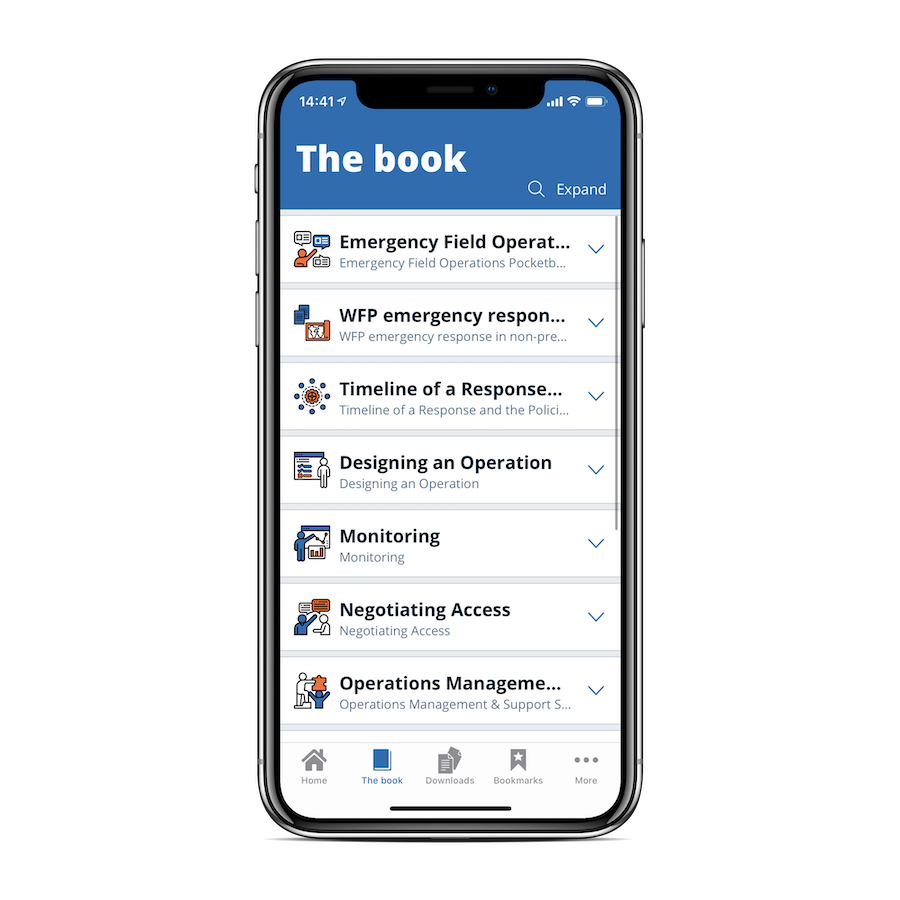Did you already installed the Pocketbook App from the App Store? If yes, please remove it before installing the new version 1.1 below.download the app
SCAN THE QR CODE:

Click on the "INSTALL" button and confirm.
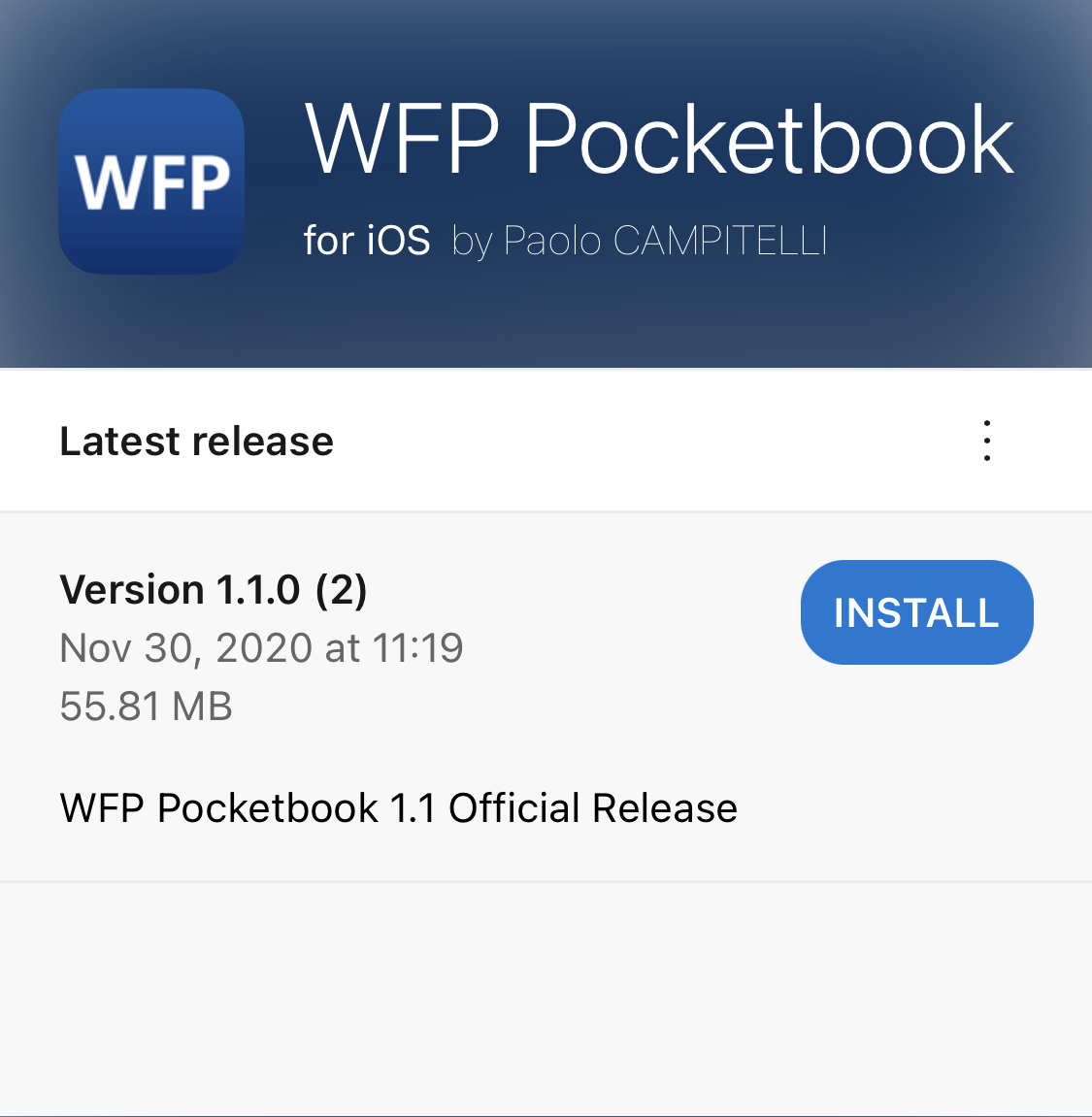
Click on WFP Pocketbook: a Popup will appear.
Don't Panic, it is normal.

PLEASE READ CAREFULLY:
Go to Settings - General - Device Management.
Select "United Nations World Food Programme"
Click on "Trust "United Nations World Food Programme"
Open the app and enjoy!